Thanks for the question, Teresa. You sure can. To do so, do the following:
Download Instructions (single files):
1) Login at Embroidery.com.
2) Hover over "Hello [Your Name] (Account)" at the top of the page.
3) Click on "My Designs."
4) Type the word "diet" into the search box at the top of the page an press enter.
5) Click on "Details/Download" below the picture of the design. You will see a list of files in various formats.
6) Right click on the file in your format and choose "Save Link As" or "Save Target As". Select your Flash Drive/USB Stick (or other location you'd like to save to) from the list. Click "Save." (If you're on a Mac, do this instead: click on the file in your format and then choose "save" or "okay" if prompted; otherwise, your file will automatically save to your computer. You'll need drag it from your computer and drop it onto your stick/thumb drive.)
We hope this helps. Please let us know if you have any questions.
~Heather
[email protected]



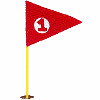
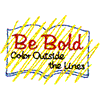
 Madeira Rayon No. 40 - 200m Spool / 1295 Bright Peacock
Madeira Rayon No. 40 - 200m Spool / 1295 Bright Peacock Madeira Rayon No. 40 - 200m Spool / 1147 Christmas Red
Madeira Rayon No. 40 - 200m Spool / 1147 Christmas Red Madeira Rayon No. 40 - 200m Spool / 1000 Black
Madeira Rayon No. 40 - 200m Spool / 1000 Black Madeira Bobbinfil No. 70 - 1500m Spool / Black Bobbin
Madeira Bobbinfil No. 70 - 1500m Spool / Black Bobbin Madeira Rayon No. 40 - 1000m Spool / 1000 Black
Madeira Rayon No. 40 - 1000m Spool / 1000 Black Madeira Rayon No. 40 - 1000m Spool / 1147 X-mas Red
Madeira Rayon No. 40 - 1000m Spool / 1147 X-mas Red Madeira Rayon No. 40 - 1000m Spool / 1295 Bright Peacock
Madeira Rayon No. 40 - 1000m Spool / 1295 Bright Peacock Monofil Heavy Transparent Nylon Sewing & Quilting Thread 60wt 200m Spool / 1000 Smoke
Monofil Heavy Transparent Nylon Sewing & Quilting Thread 60wt 200m Spool / 1000 Smoke Madeira Monofil No. 40 - 500m Spool / 1000 Smoke Monofil
Madeira Monofil No. 40 - 500m Spool / 1000 Smoke Monofil Monofil Heavy Transparent Nylon Sewing & Quilting Thread 60wt 1000m Spool / 1000 Smoke
Monofil Heavy Transparent Nylon Sewing & Quilting Thread 60wt 1000m Spool / 1000 Smoke Madeira Bobbinfil No. 70 - 500m Spool / 1000 Black Bobbinfil
Madeira Bobbinfil No. 70 - 500m Spool / 1000 Black Bobbinfil
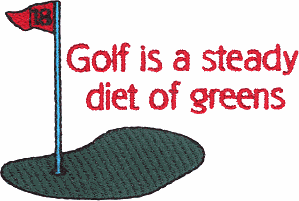








teresa h.
I purchased this before and need to download again as my computer with the design had crashed. Is there a way to do so with my designs without repurchasing them?