What's New Wednesday April 24th
Watch: 
Picture Embroidery Designs
Has this ever happened to you? (there's a happy ending!)
Downloaded something, saved it, then couldn't find it later!
What if, instead of all of my files looking like the picture on the left, they could look like the one on the right? Oh joy, they can! And I'm going to tell you how. If you don't want to wait, the spoiler alert is: software like Thumbnailer or Perfect Stitch Viewer.
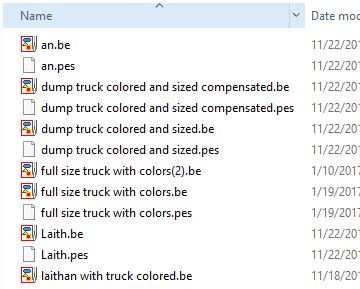 |
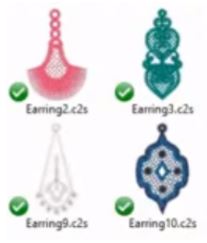 |
So here's my story: I needed a design of a rabbit. I was pretty sure I had one, but I couldn’t find one in my folders after all. So I figured I would try to find one online for free. What was I thinking? It’s one thing to look for a free design, and quite another to look for a free design of something specific. I got lucky — I did find a rabbit because it so happened that the EClub free designs included a “Hoppy Easter” bunny. I thought about continuing to search, since I didn’t need it to be an Easter bunny, and I didn’t need the words. I would have to remove the lettering, but I could make it work for my project. I decided the search was over, and downloaded the design.
Then I decided to save it with a descriptive name, so that I could find it later. I started thinking:
“Bunny”
“Rabbit”
“Cartoon rabbit”
“Cartoon bunny”
“easter bunny”
“jumping bunny”
“jumping easter bunny”
“Bunny with easter text” |
“leaping bunny”
“leaping bunny with easter text”
“rabbit with easter text leaping”
“Cartoonish easter bunny with text leaping”
“Hoppy easter”
“Hoppy easter rabbit leaping with joy”
“Cartoonish hoppy easter rabbit with hoppy easter text” |
And sometimes size matters,
so I thought about putting the size in the name, too:
“Hoppy easter rabbit 2 and three quarters inches”
“About three inch hopping easter rabbit with hoppy easter text, cartoonish” |
“Under 3 inch hoppy easter rabbit, cartoonish”
“Fits my 4 inch hoop easter rabbit”
“Easter bunny with arched text, under two inches tall” |
You know this list could go on. And I could file it under “animals” or under “holidays”, just like I surely did with the other rabbit design I felt sure I had already, but couldn’t find…
There must be a better way.
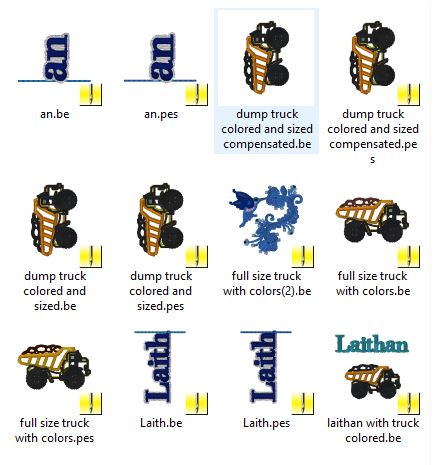
You guessed it, there is. It’s software that uses your computer’s ability to show you a picture icon; basically, you install it, the software teaches your computer to interpret embroidery designs as images, and then you never have to think about it again: all of your designs look like this in your folders. and you can even make the images bigger, if you like.
There are some options on software that does this. The ones that I'm most familiar with are Embrilliance Thumbnailer and Inspirations by Dime's Perfect Stitch Viewer. Both of them will show you pictures of your designs instead of just their names and a generic icon. They can both work on Mac or PC.
The most distinguishing feature of Thumbnailer, to my mind, is that it runs native on Mac, without emulation.
AND, remember how I wanted to indicate the design’s size? Perfect Stitch Viewer can do that, too! This is my favorite feature of Perfect Stitch Viewer -- If I choose the “Detail View”, I can see this:
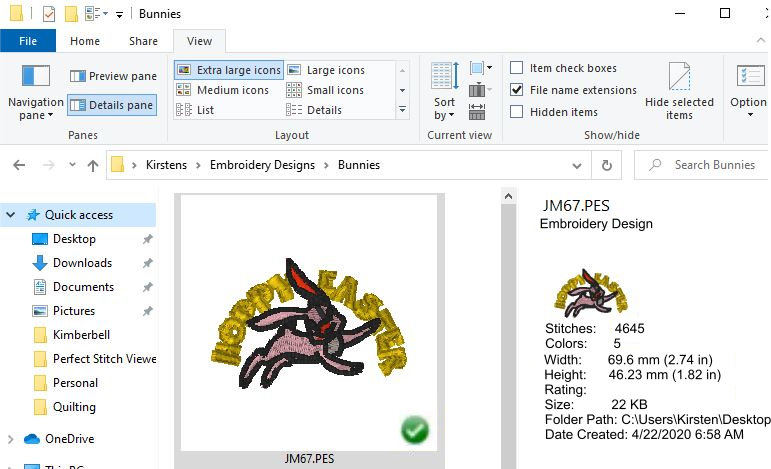
It’s everything I was trying to do, and more! A picture really is worth a thousand words!
It really is the best way to make the most of your collection! As I learned, my collection is worth nothing unless I know what is in it. To see what’s in your collection, check out Perfect Stitch Viewer and Thumbnailer.





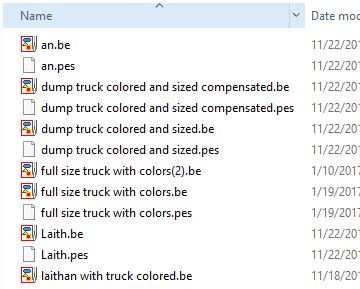
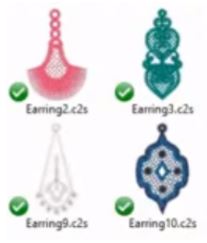
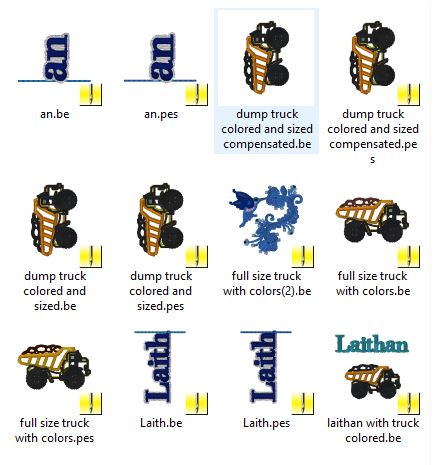
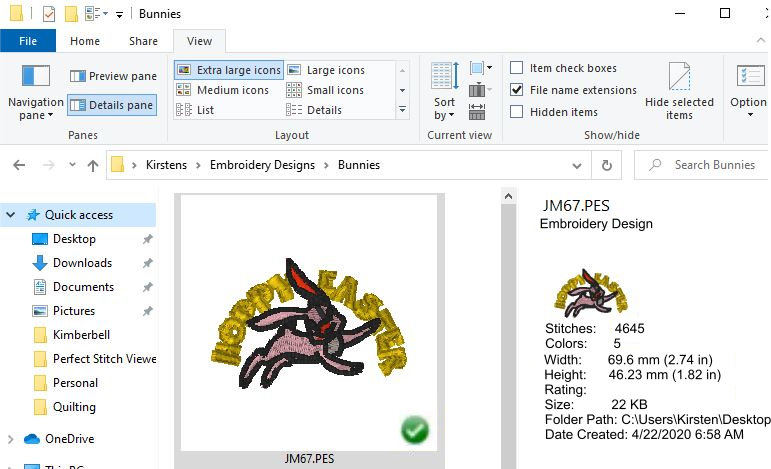

khudaija b.
hi can you please tell me what the difference is between the viewer and the thumbnail
thanks