Hi Mark,
We're sorry to hear about the trouble you've been experiencing with trying to checkout, and downloading this design. You can't download these designs until after you've purchased them, or with free designs you need to still go through the ordering process. That is why you weren't able to download it. Here are the steps for you to go through the ordering process.
1. Click the green button that says 'Add To Cart' on the product page. https://www.embroidery.com/product.ec?productsetID...
2. Up at the top, right corner, of the screen you will click the cart. Which should have a 1 on the right side of it, if that is the only item in your cart.
3. Once you have clicked the cart, it will take you to a page that has green Check Out buttons on it. You need to click one of those green Check Out buttons. (You can click either of them)
4. Due to this being a free design, it will take you immediately to finishing the order. Normally, you would get pages asking for your card number, and what shipping carrier you preferred.
5. On the next page you will need to push the orange button towards the center of the page that says 'Place Your Order'.
6. Your order will be complete at that point, and you can download the design. You can find your purchased designs in your download center, at Embroidery.com. Which is under 'My Designs' on your account.
Please let us know if you have any further questions. Best of luck, and have a good day!





 Madeira Rayon No. 40 - 200m Spool / 1158 Tawny Brown
Madeira Rayon No. 40 - 200m Spool / 1158 Tawny Brown Madeira Rayon No. 40 - 200m Spool / 1025 Mine Gold
Madeira Rayon No. 40 - 200m Spool / 1025 Mine Gold Madeira Rayon No. 40 - 1000m Spool / 1025 Mine Gold
Madeira Rayon No. 40 - 1000m Spool / 1025 Mine Gold Madeira Rayon No. 40 - 1000m Spool / 1158 Tawny Brown
Madeira Rayon No. 40 - 1000m Spool / 1158 Tawny Brown

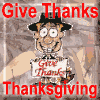












Mark C.
I am not able to checkout and or download this item. I did try double clicking from the cart.