| Model |
Format/Transfer Systems/Software |
Limitations & Sewing Areas |
| Husqvarna Viking 1+ / Rose / Iris |
.HUS file on Husqvarna compatible design card, Customizer, Ultimate Box Plus or Ultimate Box 2, card 1 |
3.94" high x 3.94" wide, maximum size. |
| Husqvarna Viking Platinum 950E |
.VIP file on Embroidery d-card, reader/writer. |
9" high x 6" wide, maximum size. |
| Husqvarna Viking Scandinavia 300 / 400 |
.HUS file on Husqvarna compatible design card, Ultimate Box Plus or Ultimate Box 2, card 1 |
4" high x 4" wide (100mm x 100mm), maximum size. |
| Husqvarna Viking Designer 1 |
.SHV file on Designer 1 compatible floppy disk, Customizing Plus (This format is not Downloadable) |
6.89" high x 8.9" wide (Customizer requires a 6.2" x 8.5" sewing area. If sizing, size to 5% less), maximum size. |
| Husqvarna Viking Designer 2 |
.HUS file on Husqvarna Viking D-Card. |
6" x 14.2" (largest hoop) |
| Husqvarna Viking Designer SE |
.HUS, .SHV, .DHV, .VIP, .VP3, .PES, .PCS, .JEF, .SEW, .XXX, .DST, .EXP USB Cable, USB embroidery stick or optional CD or floppy disk drives. |
5" high x 7" wide (w/Husqvarna/Viking updates) |
| HusqvarnaViking Designer Topaz 50 |
.SHV, .SH7 .DHV, .VP3, .VIP, .HUS, .PEC, .PES, .XXX, .SEW, .JEF, .EXP, .10*, .DST .VF3 USB stick
|
360x200mm (14¼" x 8") |
| Husqvarna Viking Brother White 3300 |
.PES file on Memory card, Ultimate Box Plus or Ultimate Box 2, card 1 |
3.94" high x 3.95" wide |
| Husqvarna Viking Brother White 4400 |
.DST file on Embroidery card, USB cable or PC cable |
4" high x 4" wide |
| Singer EU / Poem / Huskygram |
.CSD file on Singer Compatible design card or Magic Box |
3.90" high x 3.90" wide, maximum size. Requires designs with more than 14 color stops to split into two files. |
| Singer Futura CE 100 / 200 |
.CSD, .XXX, .HUS, .DST, .EXP, .PCS (accepts most popular formats USB to computer cable, floppy disk or CD, Auto-Digitizing software (Futura) |
4.50" high x 6.75" wide, maximum size. |
| Singer Quantum XL-150 |
.XXX file on Memory card. |
6" high x 10" wide, maximum size. |
| Singer Quantum XL-1000 |
.XXX, .DST, .EXP file on Singer Compatible design card, PSW package (Professional Sew Ware 2.0) or Magic Box |
5.50" high x 9.5" wide, maximum size. Requires designs with more than 15 color stops to split into two files. |
| Singer Quantum XL-5000 |
.XXX, .DST, .EXP, .PES, .PCS, .SEW, .PSW, .ZSK file on Singer Compatible design card, Smart Media Cards, PSW package |
5" high x 7" wide, maximum size. Requires designs with more than 15 color stops to split into two files. |
| Singer Quantum XL-6000 |
.XXX file on Singer Compatible design card, Cable to computer connection |
6.50" high x 9.50" wide, maximum size. |
| Pfaff Creative 7570 |
.PCS, (.PCM if using Macintosh software) file on Pfaff Compatible design card (PC Designer), Ultimate Box 2, card 3 |
3.94" high x 4.72" wide, maximum size. Requires designs with more than 14 color stops or 14,000 stitches to split into two files. |
| Pfaff Creative 7560 |
.PCS, (.PCM if using Macintosh software) file on Pfaff Compatible design card, Ultimate Box 2, card 3 |
4.53" high x 4.72" wide, maximum size. Requires designs with more than 14 color stops or 14,000 stitches to split into two files. |
| Pfaff Creative 2170 |
.VIP, .VP3, Mac format file Assistant |
6" high x 9" wide (140mm x 225mm), maximum size |
| Pfaff Creative 2140 / 2144 |
.PCS, .VIP, (.PCM if using Macintosh software) file on Pfaff Compatible design card, computer cable transfer, Ultimate Box 2, card 3 |
5" high x 9" wide (127mm x 225mm), maximum size |
| Pfaff Creative 2134 |
.VIP, .VP3, Mac format Smart Card & Creative Smart Card Station II (not Ultimate Box compatible) |
6.00" high x 9.00" wide (140mm x 225mm), maximum size. |
| Pfaff Creative 2124 |
.PCS (.PCM for Pfaff Mac) Smart Card & Creative Smart Card Station II (not Ultimate Box compatible) |
5.50" high x 9.00" wide, maximum size. |
| Elna Envision 9006 |
.SEW on Janome compatible design card, Magic Box |
2.75" high x 4.80" wide, maximum size. Requires designs with more than 12 color stops to split into two files. |
| Elna Envision 8006 |
.SEW on Janome compatible design card, Magic Box |
3.50" high x 4.80" wide, maximum size. Requires designs with more than 12 color stops to split into two files. |
| Elna Envision 8007 |
.SEW on Janome compatible design card, Magic Box, Dream Vision |
3.54" high x 5" wide (90mm x 127mm), maximum size. Requires designs with more than 12 color stops to split into two files. |
| Elna Envision CE20 |
.SEW on Janome compatible design card, Magic Box, Dream Vision |
3.5" high x 4.90" wide, maximum size. Requires designs with more than 12 color stops to split into two files. |
| Elna Xquisit |
.EMD Smart Media card and PC hookup, Xpress Way Box, Xpressive Software to read and write multiple formats including .SEW |
6" high x 10" wide, maximum size. |
| Elna Xquisit II |
.ESE (a sizable format) on Janome Xquisit compatible design card, serial port to computer, Xpressive Software to read and write multiple formats including .SEW and .JEF. |
5.51" high x 9.45" wide (140mm x 240mm), maximum size. |
| Elna Xplore 8600 / Xperience 8200 |
.JEF ATA card (smart/flash card). |
5.51" high x 7.87" wide (140mm x 200mm), maximum size. |
| Kenmore 19000 / 19001 |
.SEW on Janome compatible design card, Kenmore reader/writer Software (Reader 19000) . |
3.5" high x 4.90" wide, maximum size. Requires designs with more than 12 color stops to split into two files. |
| Kenmore Elite 19005 |
.JEF ATA PC card (Type II flash memory card). |
4" high x 5" wide (100mm x 127mm), maximum size. Requires designs with more than 12 color stops to split into two files. |
| Kenmore Elite Ergo 19010 |
.JEF (or .SEW if using a card) ATA PC card, Kenmore reader/writer Software. |
4.3" high x 5" wide (109mm x 127mm), maximum size. Requires designs with more than 12 color stops to split into two files. |
| Janome Memory Craft 5000 / 5700 / 8000 |
.SEW on Janome compatible design card, 8-bit cards, Magic Box. |
3.5" high x 4.90" wide, maximum size. Requires designs with more than 12 color stops to split into two files. |
| Janome Memory Craft 9000 |
.SEW on Janome compatible design card, Magic Box (ersonalizer or Scansoft PC). |
3.25" high x 4.75" wide, maximum size. Requires designs with more than 12 color stops to split into two files. |
| Janome Memory Craft 9500 |
.JEF, .SEW on Janome compatible design card, ATA PC card (Type II flash memory card), Compact flash memory card. |
7.90" high x 5.50" wide (200mm x 140mm), maximum size. Requires designs with more than 12 color stops to split into two files. |
| Janome Memory Craft 9700 |
.JEF Customizer 10000 Plus, ATA PC card (Type II flash memory card) |
7.90" high x 5.50" wide (200mm x 140mm), maximum size. Requires designs with more than 12 color stops to split into two files. |
| Janome Memory Craft 10000 |
.JEF on Janome compatible design card, computer cable transfer, or Compact Flash card. |
7.87" high x 5.51" wide (200mm x 140mm), maximum size. Requires designs with more than 12 color stops or 30,000 stitches to split into two files. |
| Janome Memory Craft 10001 |
.JEF ATA PC card (Type II flash memory card), USB port, RS232C port |
7.90" high x 5.50" wide (200mm x 140mm), maximum size. Requires designs with more than 12 color stops or 30,000 stitches to split into two files. |
| Janome Memory Craft 11000 |
.JEF, .JEF Plus Direct PC connection, ATA PC card (Type II flash memory card) optional CD-Rom drive, USB memory stick, wireless connection. |
8" high x 8" wide, maximum size. |
| Janome Memory Craft 300E |
.JEF PC Design card, ATA PC card (Type II flash memory card) or Compact Flash card. |
7.87" high x 5.51" wide, maximum size. Requires designs with more than 12 color stops or 30,000 stitches to split into two files. |
| Babylock Accent / BL60E |
.PES on a Babylock/Bernina/Brother compatible design card, Ultimate Box Plus or Ultimate Box 2, card 1 |
4.33" high x 4.33" wide (110mm x 110mm), maximum size. Requires designs with more than 50,000 stitches to split into two files. |
| Babylock Ellageo 3 |
.PES, .DST, .PEC on a Babylock/Bernina/Brother compatible design card, Palette Software, floppy disk drive, Ultimate Box Plus or Ultimate Box 2, card 1 |
6.25" high x 10.25" wide (159mm x 260mm), maximum size. |
| Babylock Ellegante |
.PES on a Babylock/Bernina/Brother compatible design card, PC Connection, optional USB floppy or USB flash card, Ultimate Box Plus or Ultimate Box 2, card 1 |
7.00" high x 11.75" wide (largest hoop), maximum size. |
| Babylock Ellure |
.PES on a Babylock/Bernina/Brother compatible design card, Magic Box, Ultimate Box Plus or Ultimate Box 2, card 1 |
5.00" high x 6.97" wide, maximum size. Requires designs with more than 50,000 stitches to split into two files. |
| Babylock Esante |
.PES, .PEC on a Babylock/Bernina/Brother compatible design card, Palette Software, Ultimate Box Plus or Ultimate Box 2, card 1 |
5.00" high x 6.97" wide, maximum size. Requires designs with more than 50,000 stitches to split into two files. |
| Babylock Espree (similar to Brother 150) |
.PES on a Babylock/Bernina/Brother compatible design card, Ultimate Box Plus or Ultimate Box 2, card 1 |
4" high x 4" wide (100mm x 100mm), maximum size. Requires designs with more than 50,000 stitches to split into two files. |
| Babylock EMP6 |
.PES, .PEC, .DST, .PHC on regular computer floppy disk, Flash Memory card, Babylock/Bernina/Brother compatible design card, USB port to computer, Ultimate Box Plus or Ultimate Box 2, card 1 |
7" high x 11.75" wide (largest hoop), maximum size. |
| Bernina Deco 330 |
.PES, .ART, .EXP Reader/writer software, Magic Box and Blue #2 Card, Ultimate Box, card 3 |
5.50" high x 7.90" wide, maximum size. |
| Bernina Deco 500 |
.PES on Babylock/Bernina/Brother compatible design card, Deco Wizard, Amazing Box, Magic Box, Ultimate Box Plus or Ultimate Box 2, card 1 |
3.74" high x 3.74" wide, maximum size. |
| Bernina Deco 600 |
.PES on Babylock/Bernina/Brother compatible design card, Deco Wizard, Amazing Box, Magic Box, Ultimate Box Plus or Ultimate Box 2, card 1 |
3.94" high x 3.94" wide, maximum size. |
| Bernina Deco 650 |
.PES on Babylock/Bernina/Brother compatible design card, Deco Wizard, Amazing Box, Magic Box, Ultimate Box Plus or Ultimate Box 2, card 1 |
4.94" high x 4.94" wide, maximum size. |
| Bernina Artista 170E / 180E |
.ART on Babylock/Bernina/Brother compatible design card or by computer cable transfer. |
7.90" high x 6.10" wide, maximum size. |
| Bernina Artista 185 QEE |
.ART on Babylock/Bernina/Brother compatible design card or Editor software |
5.70" high x 10" wide (145mm x 255mm), maximum size. |
| Bernina Artista 200E |
.ART on Babylock/Bernina/Brother compatible design card, computer cable transfer, Ultimate Box 2, card 3. |
7.90" high x 6.10" wide, maximum size. |
| Bernina Artista 630E / 640E |
.EXP USB connection, Bernina USB Stick or Bernina Personal Design Stick or Editor Lite |
5.70" high x 10" wide (145mm x 255mm), maximum size. |
| Bernina Artista 730E |
.EXP, .ART USB connection, Bernina USB Stick or Bernina Personal Design Stick or Editor Lite |
5.70" high x 10" wide (145mm x 255mm), maximum size. |
| Bernina Artista 430E / 440 QEE |
.ART, .PES, .HUS, .PCS Bernina compatible reader/writer, Editor Lite or CD-Rom by computer cable transfer. |
5.70" high x 10" wide (145mm x 255mm), maximum size. |
| Bernina Artista 165E (Heritage Edition) |
.ART on Babylock/Bernina/Brother compatible design card, Computer cable transfer (ARTlink software) |
6" high x 8" wide (155mm x 200mm), maximum size. |
| Brother PE 100 / 150 / 200 |
.PES on Brother compatible design card, Magic Box, Ultimate Box Plus or Ultimate Box 2, card 1. |
3.94" high x 3.94" wide, maximum size. Requires designs with more than 120,000 stitches to split into two files. |
| Brother SE-400 Enthusiast |
.PES, .DST using a USB cable with one side Type A and the other Type B, Ultimate Box Basic or Ultimate Box Plus, card 1 |
3.94" high x 3.94" wide, maximum size.
|
| Brother PE 180D |
.PES, .PEC on Brother compatible design card, PE Design, Ultimate Box Plus or Ultimate Box 2, card 1. |
4.25" high x 4.25" wide, maximum size. Requires designs with more than 120,000 stitches to split into two files. |
| Brother PE 170D / 270D / 400D |
.PES on Brother compatible design card, Ultimate Box Plus or Ultimate Box 2, card 1 |
4" high x 4" wide (100mm x 100mm), maximum size. Requires designs with more than 120,000 stitches to split into two files. |
| Brother PE 700 |
.PES on Brother compatible design card, Ultimate Box Plus or Ultimate Box 2, card 1 |
5" high x 7" wide, maximum size. Requires designs with more than 120,000 stitches to split into two files. |
| Brother PR 600C / 600 II |
.PES on Brother compatible design card, floppy disk, CD-Rom, flash card, Ultimate Box Plus or Ultimate Box 2, card 1 |
12" high x 8" wide, maximum size. |
| Brother PC 6500 |
.PES on Brother compatible design card, Magic Box, Ultimate Box Plus or Ultimate Box 2, card 1 |
5.10" high x 7.10" wide (130mm x 180mm), maximum size. Requires designs with more than 120,000 stitches to split into two files. |
| Brother PC 8200 / 8500 |
.PES Reader/writer box, PE Design card, Ultimate Box Plus or Ultimate Box 2, card 1 |
5.00" high x 7.00" wide, maximum size. Requires designs with more than 120,000 stitches to split into two files. |
| Brother PC 7500 |
.PES on Brother compatible design card, Ultimate Box Plus or Ultimate Box 2, card 1. |
5.00" high x 7.00" wide, maximum size. Requires designs with more than 120,000 stitches to split into two files. |
| Brother Innovis 1000 |
.PES on Brother compatible design card, PE Design card, Ultimate Box Plus or Ultimate Box 2, card 1. |
4" high x 7.50" wide (103mm x 190mm), maximum size. |
| Brother Innovis 1500D |
.PES on Brother compatible design card, PE Design card, USB port, Ultimate Box Plus or Ultimate Box 2, card 1. |
6.25" high x 10.25" wide (160mm x 260mm), maximum size. |
| Brother Innovis 2500D |
.PES on Brother compatible design card, PE Design card, USB port, Ultimate Box Plus or Ultimate Box 2, card 1. |
6" high x 10" wide (120mm x 210mm), maximum size. |
| Brother Innovis 4000D |
.PES on Brother compatible design card, PE Design card, Dual USB port, Ultimate Box Plus or Ultimate Box 2, card 1. |
7" high x 12" wide, maximum size. |
| Brother Ultra 2001 / 2003D |
.PES on floppy disk or Brother compatible design card, Ultimate Box Plus or Ultimate Box 2, card 1. |
10.25" high x 6.25" wide, maximum size. Requires designs with more than 120,000 stitches to split into two files. |
| Brother Ultima 2002 |
.PES, .PHC, .DST on floppy disk or Brother compatible design card, PE Design card Ultimate Box Plus or Ultimate Box 2, icard 1 |
10.25" high x 6.25" wide, maximum size. Requires designs with more than 120,000 stitches to split into two files.
|
| Simplicity SE3 |
.PES on floppy disk or Brother compatible design card, Ultimate Box Plus or Ultimate Box 2, card 1 |
3.94" high x 3.95" wide, maximum size. Requires designs with more than 120,000 stitches to split into two files. |
| Simplicity SE1 |
.PES Memory card, Ultimate Box Plus or Ultimate Box 2, card 1 |
4" high x 4" wide, maximum size. Requires designs with more than 120,000 stitches to split into two files. |
| Barudan |
.DST on regular computer floppy disk |
Earlier Barudans may require .FMC on FMC compatible floppy disk, or even paper tape or cassette format. |
| Brother (commercial models) |
.DST on regular computer floppy disk |
|
| Happy |
.DST on regular computer floppy disk |
Earlier models may require paper tape or cassette format. |
| Tajima |
.DST on regular computer floppy disk |
Earlier models may require paper tape or cassette format. |
| Toyota |
.DST on regular computer floppy disk |
Earlier models may require paper tape or cassette format. |
| SWF |
.DST on regular computer floppy disk |
Earlier models may require paper tape or cassette format. |
| ZSK |
.DST on regular computer floppy disk |
Earlier models may require paper tape or cassette format. |
| Melco EP1B |
.EXP on regular computer floppy disk |
|
| Melco |
.EXP on regular computer floppy disk |
Earlier models may require paper tape or cassette format. |
| Ricoma |
.DST by ethernet or USB |
|
| Stellar |
.EXP on regular computer floppy disk |
Earlier models may require paper tape or cassette format. |









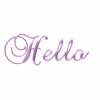



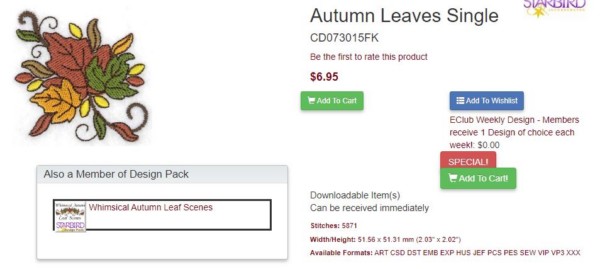
Adrienne O.
Hello I have a Brother SE625 and a Brother SE630. I do not see them on this list. What format would they take? Could I use a avg file???