is there anyway to still get this design? i just purchased stitch artist L3 and found your daily learning program i'd like to examine this design and learn

Kathy A.

Kirsten S.
Hi Kathy, This design was available only during 2022. We have a new On the House series this year though:
https://embroidery.com/Dime-OnHouse-WeeklyFreeDEsi...

Laura S.
Hi there, I'm having an issue with Stitch Artist and I hope someone can help me out. I designed a cute eye and for some reason during the stitching the machine kept returning to this one spot and just layering and layering thread over and over again. I now have a crappy looking eye with a bulbus (about the size of a pea) spot of black thread on it. On the program the eye looked fine, so how do I change/prevent the machine from re-going over the same spot repeatedly? I have Stitch Artist 2 if that helps.

Kirsten S.
Hi Laura, with weird results like what you describe, I'd suggest checking the points. If you have a lot of stitch points (nodes) in the shape, that can cause trouble in stitching. And I suggest using stitch simulator to see how it will stitch before going to the machine.

Laura S.
Hi Kirsten, thanks so much for the fast reply, I really appreciate it! As of now I don't know how to edit the stitch nodes, I can easily edit the nodes that create the shape, but not where the actual thread goes. The problem seems to have come from me using the "look for holes" option during the selection process. It went around the "shine" of the eye and when it starts stitching it just circles that area repeatedly. I'm trying it now where I just sew with a solid color then use the "remove hidden stitches on save" feature in preferences but it doesn't seem to work, it's still sewing behind that white "shine". I'm trying it anyways because I want to see if the design works out with just sewing the white shine on top of the solid black, but I'd prefer to not have to do that in the future. I Googled the remove hidden stitches and it looks like there's a button with red scissors that does it, but Stitch Artist 2 doesn't seem to have that feature. Would I need to upgrade to 3 in order for remove hidden stitches to work properly?

Kirsten S.
Hi Laura
I think shape creation nodes are what I meant, since stitches are created in reference to those. Remove Hidden Stitches only works when you are using two different designs. It won't remove overlaps in the same design. So you would have to make one of your elements into a new design in order to use it for this. It works the same in SA3 as in SA2; upgrading won't change it. Since you don't have that button, I would guess you don't have Essentials. Remove Hidden Stitches comes with Essentials, and isn't a feature of StitchArtist. In StitchArtist, the general rule is that if you want a place to not have stitches, you start by not placing stitches there. To begin this again, I think I'd draw with points and use the curved option to make a circle, then click "add a hole" and make the shape for the hole, and then add stitches to the resulting "donut". Then I'd make the shape of the shine and place that over the hole.
Also, depending on the size of your eye, it is actually very common for people to do as you said, and just stitch the white shine on top of solid black. In small areas it's rarely worth it to cut out the stitches behind a small overlap.
There's a Facebook Group you could post your question to if you like: https://www.facebook.com/groups/605510109592554

Laura S.
Okay I'll look for "shape creation nodes" somewhere in the program and see if I can edit those :) thank you :)
As for the overlap, I went ahead and split up my shapes and added a new design, but the stitch preview still shows stitching go under the shapes even though I have "remove overlaps when saving stitch files" checked off in preferences. Do I just trust it and try embroidering anyways, or?
Also, thanks for the link but I don't actually have a Facebook :)

Kirsten S.
Laura, you know the part where you draw with points? Those are the nodes I'm talking about -- the points. If there are too many or in a funny order (like if you used the magic wand to create the shape), that can cause issues, and removing all of the unnecessary points can solve issues.
With Remove Hidden Stitches, you won't see the results in your working file, only in your stitch file. So if you save to PES format, for example, you should be able to open the PES format and view it and see that the stitches have been removed. But in your working file, there won't be any change.

Janet P.
Hi,
I've been educating myself with Stitch Artist 1 & Merrowly Patch. Wow! Love the programs and I am learning a lot with the help of your classes, etc.; however, I have one problem that I can't solve on my own.
When importing scanned artwork (jpeg file) from my printer to a computer file, and then importing to the Stitch Artist, I also get the background page (clean, letter-size paper) that the artwork is on. How do I get rid of the scanned paper and just have the artwork image alone that I want to digitize?
Thank you, Janet

Kirsten S.
Hi Janet,
Sometimes on a scanner itself, you can select just the part of the paper that has your picture on it. You will still get a rectangular are of the paper, but at least it won't be the entire paper.
Or, once you have it scanned, use graphc software to edit and crop the image. In Windows I use Paint 3d for this.
Some software makes it easier than others to remove the entire background, and most can at least let you crop away the bulk of the unneeded area.

Janet P.
Thank you for the prompt reply and I will try the Paint 3D.

Gina S.
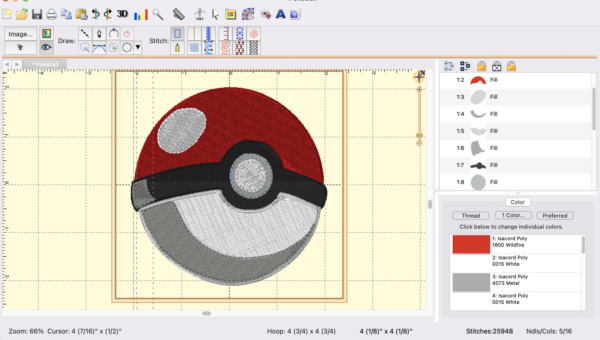
How do I reduce the stitch count? I only have level 1. The circular areas in the center and the white spot in the red are multiple layers. is there a way in level 1 to make it one layer?

Cassy M.

Kirsten S.
Hi Gina, if you digitized this yourself, yes, you can open the .be file and remove or re-shape the areas where you want a lower stitch count, and you can do this in SA1.
If it is not a .be file, the product to use would be Density Repair Kit, which is not included in Stitch Artist.

jamiela b.
hi , I m a newbie and I hv stitch artist 2 . I love the program so far but my only issue is when I take the design and sew it using my brother machine it takes about 45 mins to sew it where as similar designs I purchased online may take 15 mins , wonder if there is a tip that can help . Same way as zipping a file for example .

Kirsten S.
Hi.Jamiela,
Fascinating! I suggest that you open a digitized design that you bought, either in software or on the machine, and really intentionally watch how it works. See if there are differences between the patching, stitch type, or angle that the designer chose, and what you would do on a similar design. I have heard digitizers say this is how they I.
improve their craft.

Roman M.

Jeanne E.

Thanks for the positive feedback, Roman.

Kirsten S.
Anyone interested in using StitchArtist to make puffy foam designs: John Deer's Embroidery Legacy is having a webinar this Saturday on puffy foam. You don't need software to participate, but if you have StitchArtist, you can learn John's techniques and apply them in SA. John will do his demonstrations in Hatch software, fyi, so it won't look exactly the same, but you will be able to find comparable tools in your StitchArtist program. It's just $24.95 for the 90 minute lecture-based webinar. Here's the link with more information and registration: https://www.digitizingmadeeasy.com/embroidery-digi...

Joyce S.
I’m having an on going issue when I create an in the hoop design. The first step is a placement stitch for the overall design (a stuffed animal for example). Everything seems fine until I save the design and then the first stitch color which is the placement stitch for the object is missing stitches unevenly all the way around. Before I save it I run the stitch simulator and all of the stitches are there. As soon as I save it the stitches are hit and miss all the way around. This is so frustrating. Any help is greatly appreciated, I now own all three levels of stitch artist and this has happened at all levels

Kirsten S.
Here's an in the hopes that I did, where it remove hidden stitches was removing my placement line because the satin Stitch was covering it.
Don't Remove Hidden Stitches
https://www.google.com/url?sa=t&source=web&rct=j&u...

Kirsten S.
Hi! This sounds frustrating for sure. I have one thought, do you also have Essentials?
Essentials has a remove hidden stitches feature which activates when it appears that two separate designs are overlapping. It removes the stitches that you don't see in favor of the ones that you do. This ordinarily helps with density, but can get in the way when you're doing appliques or in the hoop designs.

Cauleen O.
Can you import Silhouette SVG files into Stitch Artist for digitizing?

Melissa l.
Yes you can easily import .SVG art for the digitizing method.

Heather B.
Yes, you can import .SVG art starting at Stitch Artist Level 2 (not available for Level 1). Thanks for the question, Cauleen.
~Heather
[email protected].

Cauleen O.

teri t.
Hi,
I'm new to Stitch Artist and am having a problem with combining holes. I can successfully cut the selected area out, but when I go to stitch it out, the background stitch is all over the place, repeatedly stitching around the outline of the hole area and jumping to a new area of the design for a few stitches only to go back to that outlined area of the hole. Hope that makes sense. Would you happen to know what I'm doing wrong?
Thank you!

Peggy B.
Hi Teri, Did you figure this out? I'm having a similar problem - filling the holes, some of the outlines are not stitched, going all over the place... I've watched Lisa's video and following step by step but end up with this.
09/12/21 05:05 pm MST

Kirsten S.
Hi Peggy,
Maybe you could try again to share a picture of what you are encountering. Every project is different and has different needs.
Generally speaking though, pay attention to the kinds of nodes that you have and remove any extra points.

Kirsten S.
Hi Teri,
I hope others can jump in, as I don't work with StitchArtist regularly. There is also a great StitchArtist group on Facebook that you can check with.
https://www.facebook.com/groups/605510109592554
I can suggest that you look at the remaining area and work on the start and end points, and remove any extra nodes. What I remember from going through the course is that having extra nodes can create strange, scattered results.

teri t.
Thanks so much, Kirsten. I've joined the Facebook group you have recommended and am working on my nodes and start and end points now. Hopefully I can figure out what I've done wrong with your suggestions.





 StitchArtist Level 3 preview!
StitchArtist Level 3 preview! Community & Education / StitchArtist Student Gallery
Community & Education / StitchArtist Student Gallery StitchArtist
StitchArtist



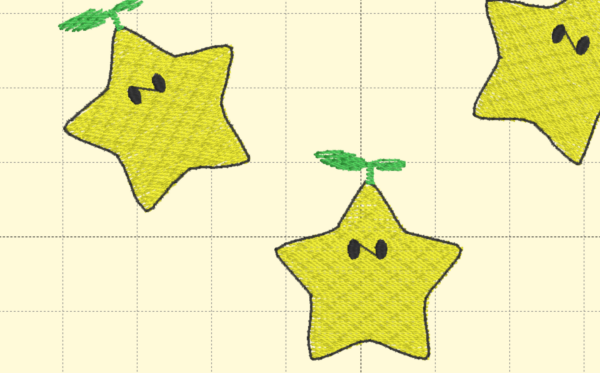
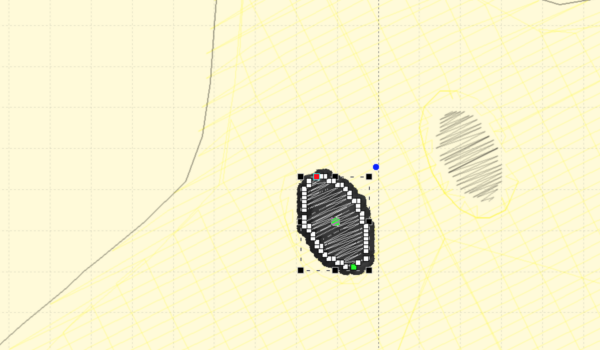
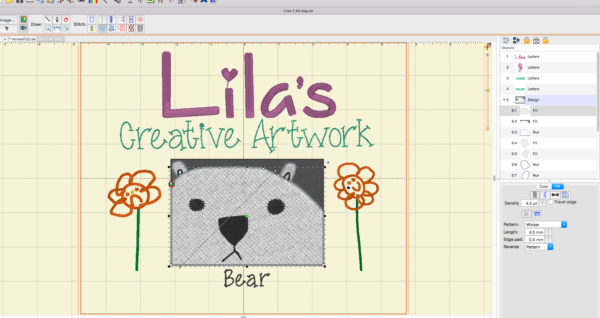

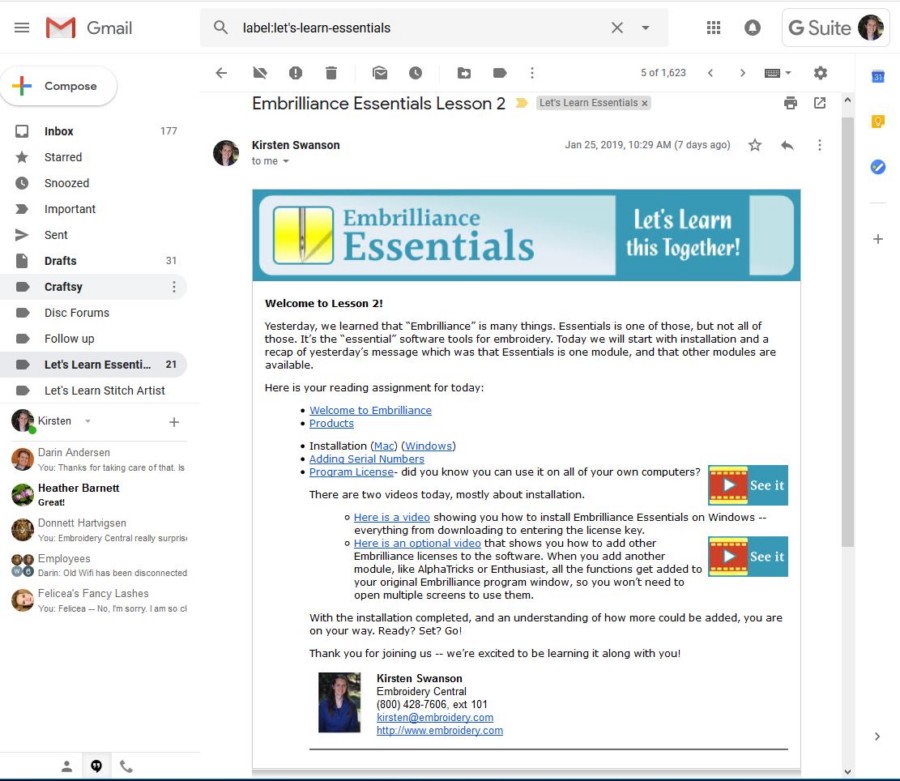
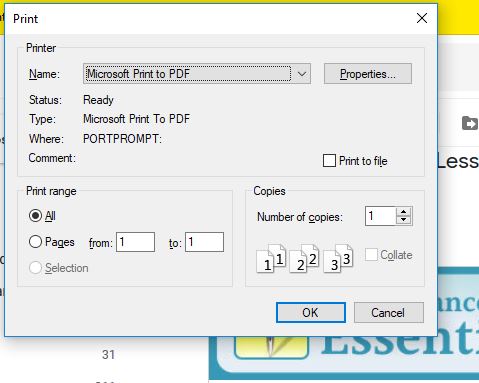
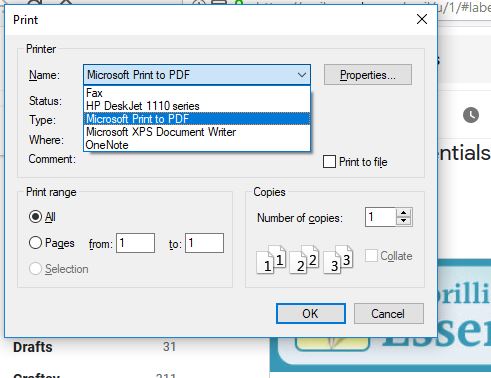
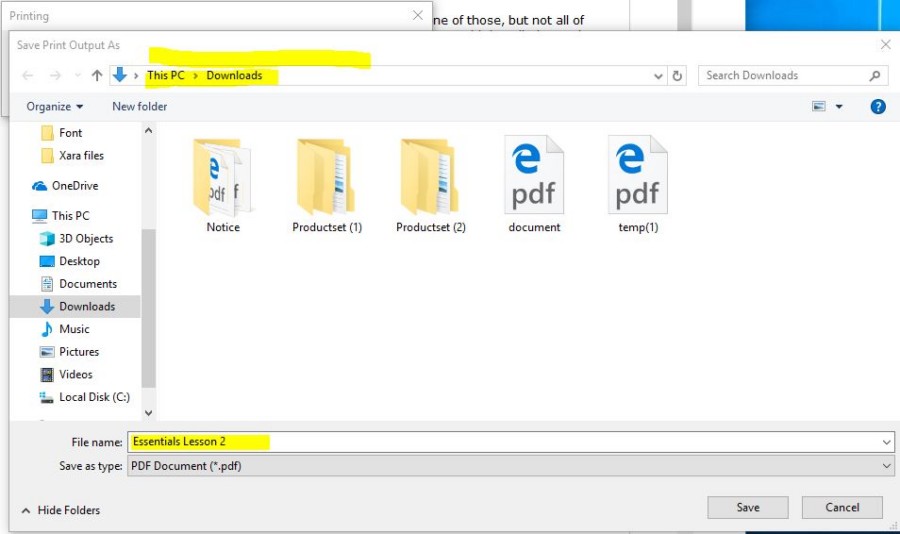
Kirsten S.
One way to learn digitizing is to look at pre-digitized designs and learn from them. In an early lesson of "Let's Learn StitchArtist Together" we discussed briefly the limitations of thread, and how embroidery digitizing is not the same as drawing something for print. Here's a free design for you to look at:
On the House Guitar:
The Rockin' in the USA Guitar design is a great example of how we sometimes create illusions with stitches. The scale of the design doesn't allow the stars to be stitched in satin stitches, so the illusion of stars has been created with connected run stitches. The path of the stitches keeps the needle in the fabric so no trimming is needed. The efficiency of the path of the stitches in the stars is a hallmark of well-planned digitizing.