Hi Crystal,
Welcome to machine embroidery! Yes, it's possible to add your company logo to uniform shirts yourself. But in the beginning, you'll probably need the help of an embroidery digitizer. Embroidery machines can't interpret the image file of your logo and turn it into stitches, so a digitizer does that. There are some auto-digitizing softwares out there that you could try out; but my advice generally is that those work okay for photographs, but not really for logos. It's usually best to hire someone with the skill do to it. Once you've had your logo digitized in your embroidery format, it will be just like stitching any other design that you might get online. You'll probably need the design on USB (depending on what kind of storage media your machine can read).
Eventually, if you're interested in digitizing your own designs, I recommend Embrilliance StitchArtist software. It's not auto-digitizing at all, but it gives you all the tools you need at the lowest price I know of, if you're interested in learning.



 Snap Hoop Monster for Babylock and Brother / LM13 4" x 4" - Basic Hoops
Snap Hoop Monster for Babylock and Brother / LM13 4" x 4" - Basic Hoops Sticky Hoop - Babylock /Brother / LS13 4" x 4" - w/ Peel 'n Stick - Basic Hoop
Sticky Hoop - Babylock /Brother / LS13 4" x 4" - w/ Peel 'n Stick - Basic Hoop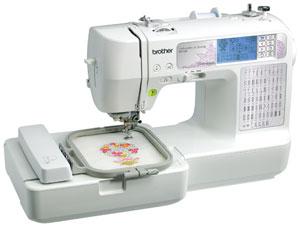








Crystal C.
CAN I ADD A CUSTOM LOGO DESIGN on this machine? I acquired this machine from my mother, so new to machine embroidery. I've done a couple simple lettering pieces, but now have a one-color company logo (with company name) that I would like to add to uniform shirts for myself. Is it possible to do this? If so, what do I need?