Sounds smart! best wishes

Kirsten S.

Howard G.
Unfortunately, in error, I put the wrong size embroidery card into the side of the machine, and now not able to get it out....help!!

Kirsten S.
Howard, I can't say I've had experience with this but I feel for you! In what way is the size wrong, too tall, too thick?
I'm thinking maybe experiment with pushing on the middle area of the card edge a little while pulling. In theory, the card might flex enough that the sides will release and you can get it out.

Howard G.
I accidently picked up a small card from my old Brother/Bernina Deco collection & it went all the way in before I realized what I had done....the release button on the machine did not even pop out & I'm not able to grab onto the card, even with a long tweezer...I even tried tilting the machine on it's side hoping it would slip out even a bit for me to grab on to.......

Kirsten S.
Oh my! Next, find a way to stabilize the machine in a sideways position, so gravity can help you, and try the release button a few times. Then, if that doesn't help, ...I don't know if you're comfortable with opening the machine's shell, but that may be the next step. Or a trip to a sewing machine shop, so they can dislodge it for you.



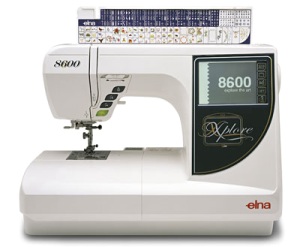


Howard G.
I'm not going to attempt any further dislodging efforts...will have to make a trip to the repair shop.....Many thanks...........